- Home /
Unable to map throttle and rudder joystick axes to game actions
Dear commUnity,
I need to setup a joystick that has elevator/aileron/throttle/rudder axes. The standard configuration dialog that is shown when a standalone game is started allows mapping game actions to input device buttons and axes.
Taking the "Standard Assets Example Project" of Unity 5 as an example where I choose the Vehicles/Propeller Plane) I have the following problem.
The configuration dialog only has a limited amount of game actions: Horizontal/vertical/Fire1/Fire2/Fire3/Jump/Submit/Cancel. The rudder and throttle game actions are missing so I cannot map these actions to the joystick.
I am able to remap game actions "Vertical" to the throttle axis and "Horizontal" to the rudder axis. I can then control the elevator with the throttle on the joystick and the aileron with the rudder control on the joystick. Not very useful but it shows that the controller axis are recognized/usable within the game.
I found out that:
The aileron control should be mapped to "Joystick 1 axis 0"
The elevator control should be mapped to "Joystick 1 axis 1"
The throttle control should be mapped to "Joystick 1 axis 2"
The rudder control should be mapped to "Joystick 1 axis 5"
I can map aileron and elevator but not throttle and rudder.
I can only think of 3 solutions to get the joystick working properly:
Add Throttle and Rudder control options to the configuration dialog that is shown before the game is started (I'm assuming that this is not possible).
Add Throttle and Rudder controls options to an in-game configuration dialog.
Remap the controls in the editor using the InputManager.
The 3rd option should be straightforward but I was not able to correctly map the throttle control to "Joystick 1 axis 2" and the rudder control to "Joystick 1 axis 5". This means that I will also have difficulties getting the 2nd option to work.
Any help/pointers would be greatly appreciated.
Your answer

Follow this Question
Related Questions
Do multiple xbox controllers adjust their IDs on change 0 Answers
Joysticks and the input manager. Joystick 1 recognized as all joysticks. 1 Answer
Steelseries 3gc controller key mappings 0 Answers
Unity3d vs Custom USB Joystick 0 Answers
Input controls at run time reset to duplicate controls, why does this happen? 0 Answers