- Home /
Mesh Collider falling through Box Colliders
This was working just fine until just recently and I have no idea why. I have a group of objects with Mesh Colliders in a car trunk. The car trunk is lined with box colliders. So they wont fall though right?
Now the Mesh Colliders are falling through the Box Colliders and I see no reason why. So far as I can see nothing has changed.
Any suggestions????????? This is driving me crazy!!!!
Answer by DawdleDev · Apr 30, 2018 at 02:51 PM
Check the layers that each collider is on, and make sure that each can collide with each other. Also make sure that the truck has a rigidbody. Also, check if the mesh colliders are colliding with each other. If not, try turning on convex. If they still are, you may have a bad mesh collider. Try creating a mesh for the collider with a reduced polygon count. Unity doesn't like it if you use too many polygons. If that STILL doesn't work, you could try adding a child under the mesh objects with a simple collider that only collides with the truck, and then let the mesh collider only collide with other objects.
Hope this helps!
Answer by diggerjohn · Apr 30, 2018 at 03:29 PM
Thanks, these are great ideas and caused me to take a much closer look at the whole car. I had forgotten but had put a Mesh Collider on the main car body for other reasons. It seems that that collider was causing the problem. So another riddle to solve, how to get the thing covered in colliders without interfering in the trunk. Of course break it up into more pieces. Thanks for the leads.
Your answer