- Home /
Sound stops when object is destroyed
Hi there,
I'm currently trying to build a game that requires the character to pick up some items and I want a sound to play when an item is picked up.
below is the code that I have so far
var sound:AudioSource var CollectSound:AudioClip
function Start(){ sound = GetComponent(AudioSource); }
function OnTriggerEnter(theOther:Collider) {
if(theOther.gameObject.name == "MainChar") {
audio.PlayOneShot(CollectSound);
yield new WaitForSeconds(1);
Destroy(gameObject);
} }
@script RequireComponent(AudioSource)
now the problem that I am facing is that the sound just stops because the item is destroy and I don't really want to yield it for a second.
Is there any way that I can attach the sound to an empty gameobject and make that play instead when my character collides with the item ? or is there any way else to code this ?
Answer by duck · May 22, 2010 at 12:15 PM
This sounds like an ideal situation to use AudioSource.PlayClipAtPoint.
This function does exactly what you want automatically - it creates a new audio source at the position specified, and cleans up the audio source afterwards, making it a "fire and forget" style function.
To use it in your script, you'd change the code to something like this:
var collectSound : AudioClip
function OnTriggerEnter(theOther : Collider) {
if(theOther.gameObject.name == "MainChar") {
AudioSource.PlayClipAtPoint(collectSound, transform.position);
Destroy(gameObject);
} }
thank you so much !! thats definitely what I was looking for
Answer by daivuk · Apr 05, 2012 at 10:55 PM
I am having the same issue, but my problem is the camera is far from the player and I tweak my AudioSource ramp for each sounds. But with this, I have no choice to use the default setting..
Answer by oktemre · Jul 29, 2015 at 01:36 PM
What I do is a bit different but works for me. I disable mesh renderer of the object and destroy in some seconds in order to let the audio effect to play till end.
gameObject.GetComponent<MeshRenderer>().enabled = false;
Destroy(gameObject, 5f);
Answer by vyonox · Jun 02, 2016 at 11:22 AM
I just had the same problem the other day and use this solution. I don't know if it is efficient but it is similar to @oktemre solution: it is possible to edit the AudioSource in the editor and keep it as part of the prefab:
Create and empty GameObject child of the game object you want to destroy.
Add the AudioSource component to the empty GameObject. Edit the audio source.
In your script, create a reference to the AudioSource. I called it "effect".
Then use this code to play the audio source:
effect.transform.parent = null; effect.Play(); Destroy(effect.gameObject, 1); Destroy(gameObject);
That way, the empty game object is detached from the destroyed parent and can play for 1 second and then get destroyed (or more time if you need).
Answer by Vandell · Oct 09, 2018 at 09:53 PM
The only drawback with PlayClipAtPoint, which is a really fine solution, is that you have 0 control over the audio source parameters, you might need to specify an audio mixer group for example.
You could implement your own PlayClipAtPoint which returns the AudioSource
public void PlayDettaching() {
var dettachedGo = transform.Find("Audio").gameObject;
var audioSource = dettachedGo.GetComponent<AudioSource>();
audioSource.Play();
dettachedGo.transform.parent = null;
Destroy(dettachedGo, audioSource.clip.length);
}
If you want to see a more detailed explanation I've blogged about this.
Your answer

Follow this Question
Related Questions
Music on multiple scenes 2 Answers
How to stop Audio not all?? 0 Answers
java.lang.IllegalStateException: stop() called on uninitialized AudioTrack. 1 Answer
How to Stop all audio 10 Answers
Calculating rhythm of any music? 3 Answers