- Home /
Unity is broken completely
Earlier I switched my project to Android to test it out because I wanted to introduce Cross-Play for my game, so I wanted to do some initial testing just to test performance.
Well needless to say, I switched back to PC.
And now I'm getting over 500 errors only during a build.
All the namespaces are missing "UnityEngine" "RenderTexture" "Material" "Color" "Texture2D"
just everything, I've tried deleting the Library folder and letting it re-build, but no luck.
I also just tried bring in the UnityAssemblies folder from another project like I read - nope didn't work either.
Is this simply a case of switching between the Standard Assets and $$anonymous$$obile directories?
Answer by BenouKat · Feb 20, 2018 at 02:30 PM
Hmm. Something went wrong :p Just re-install Unity and see if it's better.
Just tried that after you mentioned it: nope still don't work.
You should check this thread : https://answers.unity.com/questions/647870/unityengine-could-not-be-found.html
I don't think you're understanding, I'm not getting the error in the engine, everything in the game works, it's only when I do a build do these errors pop off and won't complete the build.
I don't use Visual Studio, so I can't do that one, but I've attempted the other answers on that page and it won't work (Read that one earlier).
It all comes down from two potential issues Either the error happened because I changed over to android then back to PC or it happened because I installed Facebook Gameroom (I used to have weird issues with it being installed), but during re-install I got rid of it. (I had did a re-install earlier to install the Android module). So I just included the GameRoom part with it.
But yeah, I done give up on this, this game isn't worth this aggravation.
But I appreciate your help mate, nice to know at least someone cares lol.
Oh I didn't notice the "only during build", I read too fast.
It's very weird, does the missing references happened on EVERY script, or just few ones ?
Yeah it's only during a build LOL.
Eh it seems kinda random. Before reinstall it was popping off over 500 errors, just complaining about the same things on everything, but after re-install, now it's only 170, but yeah.
Not worth my time, everything in the world is trying to prevent me from making this game, perhaps it's a sign I can't afford the multiplayer end of this once it was released, lol. (128) player matches won't be cheap by any means lol. Time to do a scaled down $$anonymous$$P game lol.
Did you by any chance save your build inside your project? I have done that in the past which caused a similar sounding problem.
You mean you placed your build folder in to your Assets directory?
I didn't place it there. When I went to do the build for some reason the save path was my asset directory. I of course noticed that as soon as I couldn't find the build on my desktop so I went back into the project and did another build with the correct save path to my desktop but when I started up the build I got heaps of errors where as when I started it in unity I got no errors. Luckily it was a new project that I hadn't really done much with so i just created a whole new project.
Your answer

Follow this Question
Related Questions
Distribute terrain in zones 3 Answers
Unity 2017.1.0f3 personal 64bit Does Not build to android 0 Answers
I cannot get my project to build for PC 1 Answer
Sphere disappear after build 0 Answers