- Home /
Fading textures in/out (C#)
So I made this intro video here but since I'm using Unity Free, I can't actually have the video play in-game. So I have no choice but to remake it in Unity. I can find ways to fade the textures easily in Javascript, but I can't seem to find any way to do it in C#.
I'm using an IEnumerator to make sure the images display at the right times.
This is what I currently have (which just displays the images without fading)
using UnityEngine;
using System.Collections;
[RequireComponent(typeof(AudioSource))]
public class GameIntroSequence : $$anonymous$$onoBehaviour {
public Texture[] images;
private int imageIndex;
public AudioClip bgm;
bool ShowImage = false;
// Use this for initialization
void Start ()
{
audio.clip = bgm;
StartCoroutine ("ISequence");
}
// Update is called once per frame
void Update ()
{
}
void OnGUI()
{
if (ShowImage)
{
GUI.DrawTexture (new Rect (Screen.width / 2 - images [imageIndex].width / 2, Screen.height / 2 - images [imageIndex].height / 2, images [imageIndex].width, images [imageIndex].height), images [imageIndex]);
}
}
IEnumerator ISequence()
{
audio.Play ();
yield return new WaitForSeconds (5.04f);
imageIndex = 0;
ShowImage = true;
yield return new WaitForSeconds(21.29f);
ShowImage = false;
imageIndex = 1;
ShowImage = true;
yield return new WaitForSeconds(6.12f);
ShowImage = false;
imageIndex = 2;
yield return new WaitForSeconds(6.5f);
ShowImage = true;
yield return new WaitForSeconds(21.08f);
ShowImage = false;
yield return new WaitForSeconds(4.0f);
Application.LoadLevel ("TitleScreen");
}
}
Answer by smallbit · Jul 18, 2014 at 06:34 AM
Google in 3 seconds -> http://answers.unity3d.com/questions/207061/fading-textures.html
Your answer

Follow this Question
Related Questions
Multiple Cars not working 1 Answer
Distribute terrain in zones 3 Answers
Resize a sprite by giving it more transparent pixels 0 Answers
My sprite from sprite.create looks pixelated. 1 Answer
Flip over an object (smooth transition) 3 Answers