- Home /
unity3d motorScript
Heading
hello guys again so now my problem is i updated unity3d to version 4.3.3 and i want to make a game that i made a year ago again
ut there is one problem when i try to make script for hinge join motor
if (Input.GetKeyDown ("1")) hingeJoint.motor.force = 50; hingeJoint.motor.targetVelocity = 50; hingeJoint.motor.freeSpin = false; if (Input.GetKeyUp ("1")) hingeJoint.motor.force = 0; hingeJoint.motor.targetVelocity = 0; hingeJoint.motor.freeSpin = true;
and get in to the game and try when i press "1" nothing happens so if you could help me mybe is something wrong with script or new unity
and this is the game i talked about http://www.youtube.com/watch?v=j0jwQ5Mowkw
I think you misunderstand how if statements need to be formatted. What you have written will essentially work like this:
if (Input.Get$$anonymous$$eyDown ("1"))
{
hingeJoint.motor.force = 50;
}
hingeJoint.motor.targetVelocity = 50;
hingeJoint.motor.freeSpin = false;
if (Input.Get$$anonymous$$eyUp ("1"))
{
hingeJoint.motor.force = 0;
}
hingeJoint.motor.targetVelocity = 0;
hingeJoint.motor.freeSpin = true;
So only the force is actually changing when you press "1". Which may not look entirely what you want it to look like. Try formatting it like this:
if (Input.Get$$anonymous$$eyDown ("1"))
{
hingeJoint.motor.force = 50;
hingeJoint.motor.targetVelocity = 50;
hingeJoint.motor.freeSpin = false;
}
if (Input.Get$$anonymous$$eyUp ("1"))
{
hingeJoint.motor.force = 0;
hingeJoint.motor.targetVelocity = 0;
hingeJoint.motor.freeSpin = true;
}
Sorry yes this is what i want that it change force only when i press "1" and when i release "1" motor stop pulling and i try this scrip and it still don't work :(
Your answer