- Home /
GUI Window on GameObject location?
How can i know the X,Y for the window that i want to PopUp so it will always show up on the same position of the GameObject?
I currently have this but it wont work:
Vector3 t = unitToPopup.transform.position;
GUI.Window(0, new Rect(this.camera.WorldToScreenPoint(t).x, this.camera.WorldToScreenPoint(t).y, 120, 50), CreateUnitWindow, "My Window");
Answer by aldonaletto · Nov 26, 2011 at 05:51 PM
You could use this:
Vector3 pos = Camera.main.WorldToScreenPoint(unitToPopup.transform.position); GUI.Window(0, new Rect(pos.x, pos.y, 120, 50), CreateUnitWindow, "My Window");You only can use the camera variable when the object to which this script is assigned is a camera or have a camera component (added, not childed!).
EDITED:
The difference from your code is the use of Camera.main instead of camera, but this will not make any difference if this script is attached to the camera.
Doing a second reading, I suppose your problem is caused by the different Y orientations between GUI and screen points: GUI Y origin is at the screen top, while screen coordinates start at the bottom. Another problem: the window top-left will be aligned to the object's center, what may not give a good result - maybe you should add some offset to make it appear above the object. Reversing the Y coordinate and adding an offset could be done this way:
// define an offset value to keep the window top above the object public float offset = 60; //offset in pixels ... Vector3 pos = Camera.main.WorldToScreenPoint(unitToPopup.transform.position); // make Y coordinate run from top, and add some offset to keep it above the object Rect wRect = new Rect(pos.x, Screen.height-(pos.y+offset), 120, 50); GUI.Window(0, wRect, CreateUnitWindow, "My Window");NOTE: WorldToScreenPoint may return a valid screen coordinate even when the object is behind the camera; if you have this problem, check if renderer.isVisible is true before rendering the window (this actually tells if the object is inside the view frustum of any camera):
if (unitToPopup.renderer.isVisible){
Vector3 pos = Camera.main.WorldToScreenPoint(unitToPopup.transform.position);
...
GUI.Window(0, wRect, CreateUnitWindow, "My Window");
}
You wrote the exact code that i wrote.. my code does compile, but the window just wont pop in the right location.
You should have explained your problem more clearly than "it wont work": I thought your script didn't work at all, and supposed it was the ubiquitous camera variable problem. From your comment, I figured out that another very often mistake (so often that I made the same mistake in my answer) may be the culprit. Take a look at my answer: I edited it to address this problem and other possible ones.
Your answer

Follow this Question
Related Questions
2 cameras: 1 for GUI and 1 for GameObjects 3 Answers
Render GameObjects over GUI.Layer 1 Answer
Is it possible to link a UI element to a gameobject? 1 Answer
Keep GameObject on a corner of the screen 1 Answer
picture in picture 3d. 0 Answers