- Home /
character model draw calls
Hi, quick question. I read on these forums that making a character out of many objects (say starting the body with a square then making the head out of a separate sphere, etc and then joining them) will put more strain on Unity do to it having to make a draw call(whatever that means) per every object that the character consists of. I was gonna ask this in the Blender forums but felt it was more of a Unity question. Thank you in advance for any response.
Answer by Peter G · Nov 11, 2013 at 05:43 AM
A draw call is basically a batch of triangles sent to the GPU for drawing. In general every object with a different material creates another draw call (there are ways of combining draw calls, but that's beyond what you need to worry about right now).
Having said that. If your character is one mesh with one material, it doesn't matter how you created it. By one mesh I mean that when you look at your character, there is one mesh file. It is possible for one mesh file to contain two (or more) separate closed meshes, but that still counts as one mesh as long as they use the same material.
So if your character is like that, then you don't really need to worry about any additional processing time. If each body part is a separate mesh though, then yes, you will get additional draw calls. That isn't inherently bad though. It wouldn't be unreasonable to expect a character to be drawn in several calls if they were wearing several types of armor for example (so the materials would be different).
So be smart about it. You should definitely try and combine your character into one mesh/material, but there are legitimate reasons for having several draw calls for an important character and most desktop computers can handle it.
great answer. I think I understood everything. Basically I can make my character from 100 different items if I want but if I have a shoe material on my character, then a pants material, etc those will each affect performance albeit not by that much obviously. Btw just making sure textures and materials are the same thing right?
Your answer

Follow this Question
Related Questions
help with character models 3 Answers
Making characters 4 Answers
Best way to format characters/models in game? 1 Answer
multiple models same animation 1 Answer
animating a character model 0 Answers