- Home /
[2D] Player movement not working against diagonal elements
I am building a game like The line Zen. Player is moving along a road and has to avoid hitting the edges. Right now, i have planned it as follows: On click , cast rays in 8 directions. For the returned hit, perform movement. For e.g, if ray hits something on the right, and tag of that collider is "up", player moves up & left (-1,1). If tag is "down", player moves left and down (-1,-1).
Road objects have tags "up" and "down" to indicate whether player should move up or down on that road.
This is working on horizontal and vertical roads shown here: 
But, does not work on diagonal roads shown here: 
Code shown below: public class PlayerController : MonoBehaviour { float distance =0.5f; public LayerMask lm; RaycastHit2D up,down,left,right,ne,nw,se,sw; Vector2 NE,NW,SE,SW;
// Use this for initialization
void Start () {
GetComponent<Rigidbody2D>().velocity=Vector2.right;
NE = new Vector2 (1, 1);
NW = new Vector2 (-1, 1);
SE = new Vector2 (1,-1);
SW = new Vector2 (-1, -1);
}
// Update is called once per frame
void Update () {
if (Input.GetMouseButtonDown (0))
castRay ();
}
void castRay()
{
up = Physics2D.Raycast (transform.position,Vector2.up,0.5f,lm);
down = Physics2D.Raycast (transform.position, -(Vector2.up), 0.5f, lm);
right = Physics2D.Raycast (transform.position, Vector2.right, 0.5f,lm);
left = Physics2D.Raycast (transform.position, -(Vector2.right), 0.5f, lm);
ne=Physics2D.Raycast (transform.position, NE, 0.5f, lm);
nw=Physics2D.Raycast (transform.position, NW, 0.5f, lm);
se=Physics2D.Raycast (transform.position, SE, 0.5f, lm);
sw=Physics2D.Raycast (transform.position, SW, 0.5f, lm);
if (up.collider != null) {
GetComponent<Rigidbody2D>().velocity=new Vector2(1,-1);
}
else if (down.collider != null) {
GetComponent<Rigidbody2D>().velocity=new Vector2(1,1);
}
else if (left.collider != null) {
if(left.collider.tag=="up")
GetComponent<Rigidbody2D>().velocity=new Vector2(1,1);
else
GetComponent<Rigidbody2D>().velocity=new Vector2(1,-1);
}
else if (right.collider != null) {
if(right.collider.tag=="up")
{
Debug.Log("right hit");
GetComponent<Rigidbody2D>().velocity=new Vector2(-1,1);
}
else
GetComponent<Rigidbody2D>().velocity=new Vector2(-1,-1);
}
else if (ne.collider != null) {
if(ne.collider.tag=="up")
{
Debug.Log("ne hit");
GetComponent<Rigidbody2D>().velocity=new Vector2(-1,1);
}
else
GetComponent<Rigidbody2D>().velocity=new Vector2(-1,-1);
}
else if (nw.collider != null) {
if(nw.collider.tag=="up")
{
Debug.Log("right hit");
GetComponent<Rigidbody2D>().velocity=new Vector2(1,1);
}
else
GetComponent<Rigidbody2D>().velocity=new Vector2(1,-1);
}
else if (se.collider != null) {
if(se.collider.tag=="up")
{
Debug.Log("right hit");
GetComponent<Rigidbody2D>().velocity=new Vector2(-1,1);
}
else
GetComponent<Rigidbody2D>().velocity=new Vector2(-1,-1);
}
}
}
lm is the layermask assigned to "road" layers. How can I make it behave the same way on diagonal roads?
Answer by Suddoha · Sep 10, 2015 at 08:57 AM
I'm afraid your approach is a bit wrong. You'll most-likely always hit something with one of the first raycasts, which doesn't allow the other movements to be executed (the else-if parts).
I personally wouldn't go with raycasts for this, it's too complicated to solve this problem with it. I'd rather suggest to rely on triggers which seem almost perfect for this purpose. They also have several advantages:
you can place them where you want
no complicated logic to determine which direction to move next, you'll simply check the triggers tag and act accordingly
easier to maintain
less bugs and less complicated code
but most important: much more control about the direction (see below)
For example, if you want to place a diagonal part, simply put a trigger at the start of the area. Once entered, you apply the respective velocity. And the best: You don't have to rely on a complicated raycat logic to be able to set 8 directions, you can set every directional vector that you want. If you need some more info, just write it as a comment.
I arrived at nearly the same idea :)
Ins$$anonymous$$d of raycasts, I will use 4 empty child objects with trigger. With some fine tuning, it should work.
If I were you i wouldn't attach the triggers to the player object, just associate it with the part that comes next. ;)
Your answer