- Home /
Problem with material when importing from Blender to Unity
I am having a problem while trying to import an object from Blender to Unity that has a material with a texture applied with a UV map. I am using Blender v2.70 and Unity v4.5.3f3, and am currently learning both. This problem involves the material of the object appearing to import improperly because the texture of the object becomes very distorted when I assign it to the material in Unity. In Blender, the texture is mapped on to my object correctly according to the Texture Shading in the Viewport and the material preview:
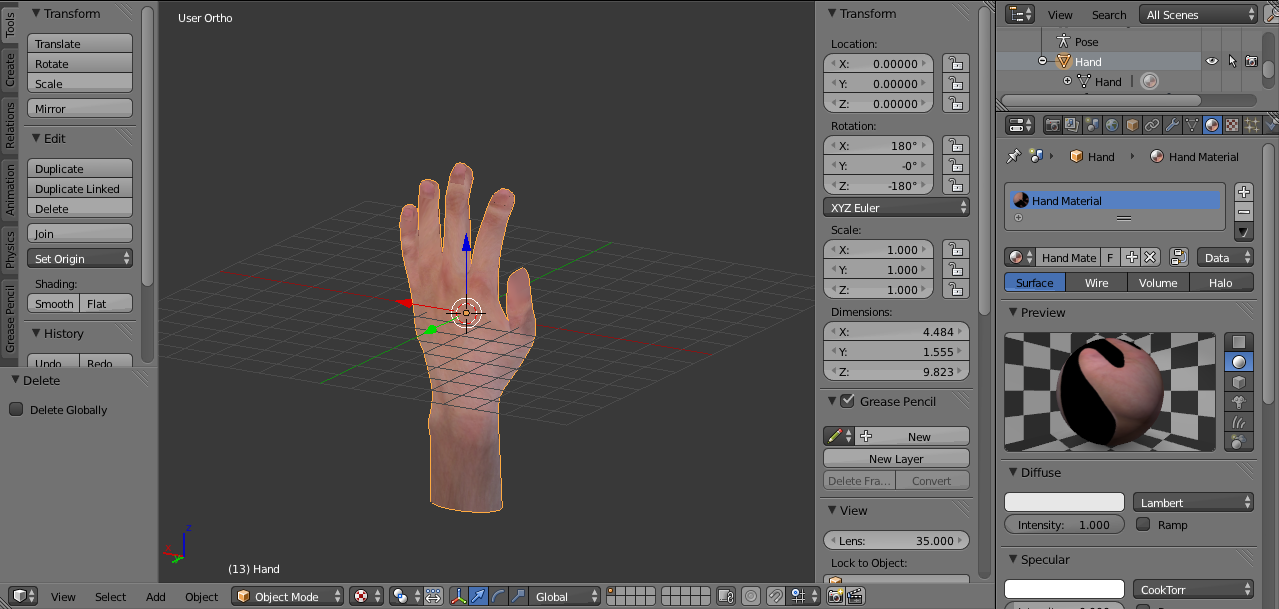
However, when I import this file into Unity as a .blend file, it appears in the game window like this:
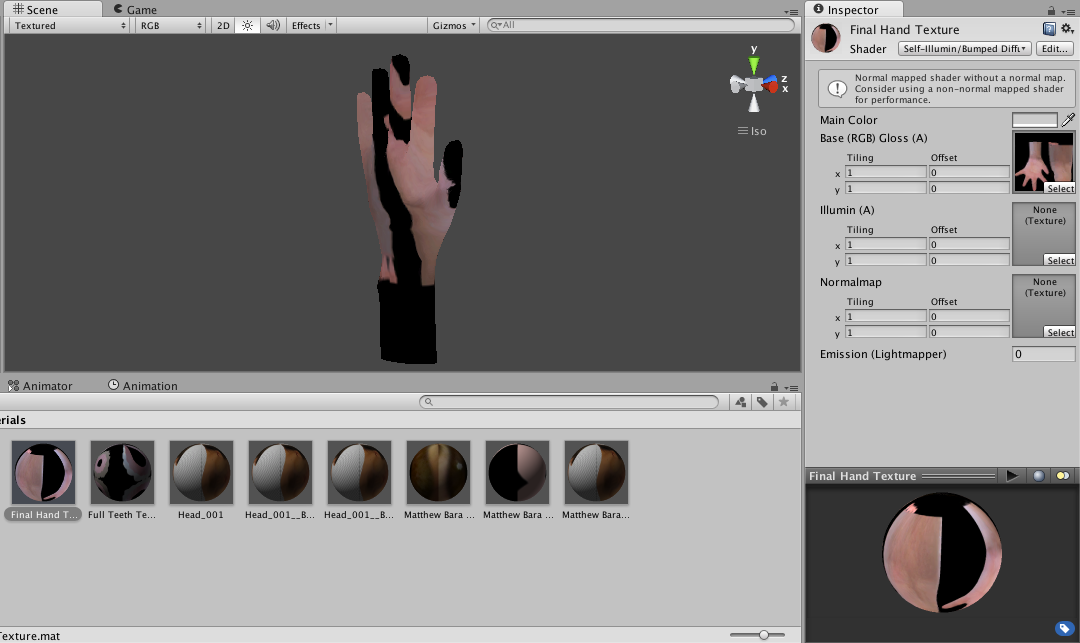
Note, also, that the material preview here is very different than the preview in Blender. I believe that the name difference between the two materials is simply because Unity has taken the name of the image I saved that resulted from the projection painting I did. I am really hoping somebody could explain why this is happening, or give any additional insight. This is also very confusing to me because I previously, and successfully, imported an object, as .blend, with a material that had a mapped texture from Blender to Unity. I can't think of anything in this situation that may have been different from before except that I put an armature in this object. However, I doubt it may be the issue as I mainly found, while searching other questions, that importing armatures would distort meshes and not textures, which isn't the case here. Thank you in advance.
Answer by mechdev91 · Sep 02, 2014 at 08:21 PM
Okay, after trying to fix this again, I decided to simply delete the material and texture in Blender, then repeat the process of uv mapping and projection painting. I re-imported my object into Unity and it's now displaying the texture as it's supposed to.
Your answer

Follow this Question
Related Questions
Problem with UV maps and textures 2 Answers
Texturing blender models in Unity 2 Answers
Number of Materials Import Blender Unity 0 Answers
Models From Blender Wont Take Textures 1 Answer
Problem applying textures 1 Answer