- Home /
How do you get particles to be ignored by cameras?
I have objects which are on a specific layer, with a camera which can see only that layer, and other cameras whose mask is set up such that they do not render anything on that layer.
That all works fine. However, those objects can emit particles. If they do so, the particles are visible to any camera which can see the location that the particles are at, regardless of the fact that they are coming from an object on a non-visible layer. The particles ought to be on the same layer, but apparently they're visible to every camera instead, and I can't find any setting to restrict them to a particular layer.
(Using unity 4.1.2f1 and Shuriken)
Answer by kru · Apr 25, 2013 at 09:41 PM
Particles are emitted from an Emitter. The layer of the emitter determines which layers the particles are on. Make certain that the particle emitter which emits the particles is on the appropriate layer. I tested this in my unity and when I put my particle emitter on layer 10, then culled layer 10 from my camera, the particles disappeared.
That does indeed appear to be the problem. The particle system was attached to a light attached to the object, and the light was being moved to a different layer than the object was. Thanks for the tip.
Your answer

Follow this Question
Related Questions
Shuriken won't render off camera bounds 0 Answers
Multiple particle meshes (shuriken) set from code 0 Answers
What could cause OnParticleCollision to fail? 1 Answer
How to make camera position relative to a specific target. 1 Answer
Skuriken Particle system: Start Speed Curves on per axis available? 0 Answers