- Home /
Character Controller and Kinematic Collision
Hi, this is my first post here.
I am trying to make a sidescrolling Jump'N'Run but I run in problems with "the most common things" - moving and rotating platforms and a pushing one.
My platforms all have a rigidbody attached and isKinematic is true.
My character moves all the same way if it has a rigidbody or not and if isKinematic is true or not.
Could you please help me?
Here is the game in development, so you can see what the problems are.
http://ben.isdigital.com/ben0bi/browsergames/alpha
As you can see, the character goes down on the rotating platform but not properly up - it will not be pushed by the "pusher" and it will not move along with the platform...
Thanks in Advance
Answer by aldonaletto · Jun 11, 2011 at 02:40 PM
I tried something similar to your game: moving block, rotating platform and a character controller. It worked fine with Is Kinematic and Use Gravity unchecked - gravity makes the platforms fall, and kinematic objects produce no collisions (but can block the character movement, exactly like in your game). You MUST also disable movements in all axes but the one the thing is moving or rotating. It can be done in the Constraints topic: check everything in Freeze Position and Freeze Rotation, except the option related to the movement or rotation of the platform. If you don't do that, the platforms will react to the collisions and fly away in some direction, like objects lost in the outer space.
Your answer

Follow this Question
Related Questions
Rigidbody triggers are pushing a CharacterController.. 3 Answers
Moving platform clips through character controller 2 Answers
how to make character controller push rididbodies 1 Answer
Make a Platform push a character controller? 2 Answers
Making a Character Controller push another Character Controller 3 Answers