- Home /
Compiling Scripts Popup Appears Every Time You Switch to Unity
Normally with Auto Refresh on, when I make changes in my scripts and switch back to Unity, it will re-compile the code in the background. I will see the spinner in the bottom right corner, but I can still move around in Unity, select files, open the Editor menus, etc.
Recently, I noticed that when I switch back to Unity after making any change in my scripts it will show the loading popup (see below) and say it's compiling scripts. This locks the entire Unity Editor and you can't interact with it until it finishes compiling. This happens no matter what script I touch and no matter how small of a change I make (e.g. adding a space).
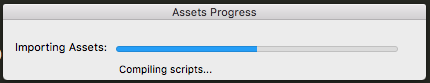
Does anyone know why the behavior changed and how to force it to only use background compiling? Interestingly enough, if I disable "Auto Refresh" in the Preferences, switch to Unity, and press Cmd+R to force a manual refresh, it does the compilation in the background like I want. However, this means I need to manually remember to refresh every time, so I would prefer a solution that leaves "Auto Refresh" on but doesn't lock the editor.
I'm running Unity 5.3.6p7 on MacOS, although I've run into this on older versions of Unity too.
Reinstall the unity editor may be it fix your problem. honestly i haven't experienced any thing like that. But i have seen it when i sync or pull changes from git hub.
Your answer

Follow this Question
Related Questions
Ask for Script Compilation from EditorWindow Button 1 Answer
Measuring script recompilation times 1 Answer
Check if public field set in editor at compilation 2 Answers
Assigning class instance to a Gameobject 0 Answers
How can I get more information about this error: "The classes in the module cannot be loaded"? 1 Answer