- Home /
Extracting Dataset (AR) from OBB (Expansion Files)
Bear with me on this one, its mainly a question about correct coding.
I have an Augmented Reality project that I'm using OBB Expansion Files with. I've got it all working great but the ARCamera doesn't augment anything. I know this requires some coding in order to extract the .XML and .DAT files specified here:
https://developer.vuforia.com/forum/faq/unity-how-can-i-handle-large-android-apps https://developer.vuforia.com/forum/faq/unity-loading-dataset-sd-card https://developer.vuforia.com/forum/android/android-split-issue-unity3d
Based on these 3 links I've come up with this:
First I created a scene with a Main Camera and Empty GameObject in it. On the GameObject I put the following script:
using UnityEngine;
using System.Collections;
using System.IO;
public class ObbExtractor : MonoBehaviour
{
private string urlOfDatasetInObb, filePath, directoryPath;
private IEnumerator loadARComponentsForAPKSplit()
{
//if UNITY_ANDROID
urlOfDatasetInObb = System.String.Empty;
filePath = directoryPath = System.String.Empty;
directoryPath = (Application.persistentDataPath + "/QCAR");
Directory.CreateDirectory (directoryPath);
yield return null;
urlOfDatasetInObb = (Application.streamingAssetsPath + "/QCAR/TrackerName.xml");
var www = new WWW(urlOfDatasetInObb);
yield return www;
filePath = Path.Combine(directoryPath, "TrackerName.xml");
File.WriteAllBytes(filePath, www.bytes);
yield return null;
urlOfDatasetInObb = filePath = System.String.Empty;
www = null;
urlOfDatasetInObb = (Application.streamingAssetsPath + "/QCAR/TrackerName.dat");
www = new WWW(urlOfDatasetInObb);
yield return www;
filePath = Path.Combine(directoryPath, "TrackerName.dat");
File.WriteAllBytes(filePath, www.bytes );
Application.LoadLevel("ARScene");
}
// Can load the level now!
//endif
}
Then I created a basic AR scene; tracker and basic model. On the ARCamera, I put the following script:
using UnityEngine;
using System.Collections;
using System.Collections.Generic;
public class Extract : MonoBehaviour {
private bool mDataSetsLoaded = false;
private string[] mDataSetNames = new string[] {"TrackerName.xml", "TrackerName.dat"}; //replace with your dataset name
// Update is called once per frame
void Update ()
{
ImageTracker itracker = TrackerManager.Instance.GetTracker<ImageTracker>();
if (itracker == null) return;
if (!mDataSetsLoaded) {
string dataSetRootDir = Application.persistentDataPath + "/QCAR/";
foreach(var datasetName in mDataSetNames) {
DataSet dataSet = itracker.CreateDataSet();
if (dataSet.Load (dataSetRootDir + datasetName, QCARUnity.StorageType.STORAGE_ABSOLUTE))
itracker.ActivateDataSet(dataSet);
}
mDataSetsLoaded = true;
}
}
}
I then made sure the Dataset is selected and activated, the Write Access is set to External(SDCard) and Split Binary is checked. Whether I test it in Play Mode, or Build and Run it onto my Samsung Galaxy Tab, nothing happens.
Does anyone have a clue what I'm missing?
Thanks in advance
Answer by Hamed_razor · Apr 26, 2015 at 09:25 PM
Thanks Now, how to load the movie on the Android SD Card?
Sorry I'm Not Full English!
Your answer