- Home /
Change displayed currency in Asset Store
Hi, I'd like to buy something in the Asset Store, but the currency is USD.
I live in Italy, so I'd like to have the price tags displayed in EUR with VAT.
Also, before buying the assets I'd like to see their prices already converted, because I need to see if they fit in my "budget" (I'm a hobbyist, so I don't have a VAT number).
So, how could I make the prices show up in my currency?
Answer by Gerold_Meisinger · Jul 13, 2018 at 11:36 AM
In the lower right corner of the website there is small dropdown with USD + EUR.
Its replaced by a feedback button, I used it to express my negative feedback that I can't seem to switch the currency anymore.
Answer by Skons35 · Dec 16, 2020 at 02:47 PM
hello,
it should definitely be put in TOP right corner ;-) i've looked for it for 10 min :-)
Thanks
Your answer