- Home /
Why are my builds suddenly not opening?
Using the latest version of Unity on Mac, making a Mac build (86x), I've discovered that my builds no longer open. They'll appear in the dock for a few seconds, and appear to be loading, but then the icon will disappear from the dock and nothing will happen. It doesn't even reach the Resolution dialogue before closing.
I've tried restarting Unity, and restarting my computer, to no avail. Opening older builds does work. Only builds I've made since this morning have the issue.
I've been using Unity for a year, and this is the first time I've experienced this.
Help?
Have you checked the player log file? Any dodgy antivirus software?
When I try opening the build, the player log file doesn't seem to have anything new. And I have no special antivirus software.
Answer by Mr-Men · Mar 22, 2017 at 09:39 AM
@Akisana, sorry, I can't give you a specific answer, but have you looked in the player logs? This may give a hint if anything's going awry.
@$$anonymous$$r-$$anonymous$$en, When I open the build, nothing new seems to appear in the player logs. It just opens for a split second, then closes, and the log has nothing new.
Answer by Akisana · Mar 22, 2017 at 06:26 PM
Update: I figured it out by sheer chance. The issue was that in the Player Settings, I had "Mac App Store Validation" selected. I don't know WHY this caused it to not work. From my understanding, that check box simply allows it to work when bought from the Mac App Store. If anyone can clarify this, that would be appreciated.
Your answer

Follow this Question
Related Questions
Mac build will not start 0 Answers
Distribute terrain in zones 3 Answers
Creating a desktop & start menu shortcut, and Mac support 1 Answer
Graphic errors from Mac build depending on machine 0 Answers
EXC_BREAKPOINT crash, how to debug?!? 0 Answers