- Home /
Unity Particle Effects Acting Very Strangely
In my game, bombs drop on castle and then explode
For the first few second of my game the particle effects for the explosion works. The particle effects are made using the unity particle systems:
As you can see below, the particle effects in the scene view are also in the game view:

However after a few second the particle effects start to glitch out and while they appear in the scene view, they do not appear in the game view:

Above there is a massive explosion in the scene view but nothing in the game view.
I can make the particle effects work by doing a few weird things:
If I remove the walls on my castle the particles will suddenly work. The walls just contain a sprite renderer component, no script or anything.
If I make a looping particle effect when the effect is visible on the game screen the particle effects start working but when I drag it off the screen even though its still working(I see it in the scene view) because its not in the game screen my explosion particle effects instantly stop working.
Extra info:
Using Unity2D mode. The particle effects are in front of the camera. The particle effects are on the correct layer.
Answer by Nick4 · Jul 13, 2014 at 07:10 PM
It's not visible in game view because your particles start moving past your camera's z axis(-10). Make sure you place your particles way ahead of camera or emit them in the opposite direction of camera if possible.
@Nick4 I made sure they were in front of the camera
Also this wouldn't explain why when I remove the walls of my castle, they suddenly start working, or when I put a looping particle effect into the scene all the particle effects start working.
I'm not saying they are not in front of the camera. If it's a sphere or hemisphere emitter that is facing the camera it might go over it over time. Watch its behaviour in 3D mode see if particles move past the camera.
@Nick4 I made sure to check this when the bug first started appearing :) but it wasn't the case. The symptoms are weird.
When a explosion starts of successfully, it can end successfully or cut someone through, or some explosions don't appear at all start to finish. Some don't show the start and only the end too.
I've just decided to cheat a bit. As I stated above the other particle effects work when I add a looping particle effect in the scene (for some weird reason), so I'm just hiding one behind the castle and it works. However this is not a true fix and it bugs me.
Your answer