- Home /
How do I lock the Y rotation on a first person character controller
I am just beginning with Unity and I am struggling with my first 2d game. Whenever I move my character controller, it rotates on the Y axis and falls off the back of the platform. I am using the normal character controller asset pack. How can I lock the rotation?
Try this -> http://unity3d.com/learn/tutorials/modules/beginner/2d/2d-controllers
Then there's this also -> http://forum.unity3d.com/threads/released-2d-platform-controller.173640/
Answer by Kbrains2 · Jul 13, 2014 at 07:31 PM
I just found the answer. I had the mouse look script on and it would rotate when I moved my mouse.
Your answer

Follow this Question
Related Questions
Creating a multiple part turret what locks onto certain axis. 4 Answers
Lock Z Rotation. Character Controller. 1 Answer
Character Controller Movement - Different speeds on different axis 1 Answer
Control object (character) rotation with 360 analogue. 1 Answer
Lock the Camera's Y Rotation Axis? 0 Answers