- Home /
Rigged Mesh shows in game view but not on Phone after build
Hi. I have this game i want to build for android. I am using unity v4.2. The game consists of 5 scenes, 4 of them being menu scenes and one scene being the game play scene. The menu scenes display every button just fine. The game scene has a terrain with applied textures and a textured rigged mesh from blender with two animations applied to it in the inspector. The mesh shows and plays just fine in the game view within the unity editor. However, after i build the game to .apk and install it in my samsung galaxy pocket, the terrain and the other menu buttons show up fine and navigate well but the mesh doesn't show up. The buttons also no longer control the mesh as planned.
Im guessing maybe its because the mesh has disappeared. I have tried adding renderers to the mesh and even changing the position of the mesh to almost every point relative to the screen resolution countless of times but the mesh still doesn't show up. So i figure it's definitely not a resolution problem. Im figuring there is something making the mesh disappear after building as everything plays perfectly as planned in the game view within the editor.
I've searched almost everywhere but to no avail.Youtube, google, other online forums, you name it. I even checked a somewhat similar post on the forum http://answers.unity3d.com/questions/237331/gameobjects-missing-when-using-build-run.html which was slightly different as its intent was for pc builds. I however still tried some of those provided solutions nonetheless but the mesh still won't show on my android phone. I would definitely appreciate a solution to this problem and i hope it would also be of great help to anyone else out there experiencing the same problem. Thanks.
I'm facing the same issue. Any help will be much appreciated
Answer by alishka · Jan 29, 2016 at 08:34 AM
Hey!
Try building your game on a newer device, it could be due to an outdated OpenGL ES.
I believe that the OpenGL ES version on your Samsung Galaxy Pocket does not (perhaps) support smooth skinning, you could try to change your skinned mesh rendering "Quality" parameter of your model from "Auto" to "1"; This will force the game to compute skin vertices as rigid, that might be supported by the OpenGL ES version on your device, and potentially might solve your problem.
Let me know what happens.
Cheers!
Your answer