- Home /
Fatal Error when opening Unity
Bump: Anybody have any idea how to fix this?
Over my network, i attempted to open a Unity project from another computer... Now every time i start Unity up, even though the project isn't open in another instance of unity, this pops up: 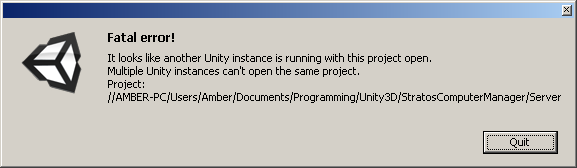
P.S. I have completely uninstalled unity, then reinstalled it. - No effect.
Is the computer containing the project oftenly rebooted ? There may be a process wrongly closed ...
@$$anonymous$$iraSensei not often, but every once in a while it is rebooted.
Does the problem occurs just after a reboot of the machine which hosts the project ?
@$$anonymous$$iraSensei $$anonymous$$y apologies for not replying, i've been distracted lately. No, it actually occurred when i tried to open it in the first place. Both computers have been rebooted several times since the start of this issue. Is there not a file i can edit that deter$$anonymous$$es what project to open up? If there is, then i should be able to change the project it opens up to another...
Try killing {ProjectFolder}/Temp/UnityLockfile
Try starting Unity and immediately hold Alt until the 'pick a project' dialog pops up.
Your answer

Follow this Question
Related Questions
How do I setup the Unity Network Connection Facilitator 0 Answers
while passing to a function in Prime31 throws error 1 Answer
NullReferenceException - With Network PlayerSpawn 0 Answers
SetActive() Object reference not set to an instance of an object. 1 Answer
MySQL Connection From Android Platform 0 Answers