- Home /
Physics and very "small" objects.
Hello everyone,
I have found quite a few topics that discuss how units in Unity are arbitrary, unless physics are involved. In my case, I need some very small objects to behave correctly in the physics engine so I've modeled them to scale. Now, however, I can't really work with them in Unity due to their small size. They are 1-2 cm in size they are so small that using the scene viewer is almost pointless.
I noted that in my searches, someone mentioned increasing gravity to offset this scale. Is there a regular formula one could use for physics that would allow allow 1m to be treated as 1cm with respects to the physics engine?
Edit: After reading information here: http://www.bulletphysics.org/mediawiki-1.5.8/index.php?title=Scaling_The_World and here: http://answers.unity3d.com/questions/301659/how-to-scale-down-physics-engine.html
For all intents and purposes... it seems like just playing a bit with gravity will be the way to go. I was hoping for something that was more an exact science, but that seems to be more trouble than it's worth.
Answer by Tarlius · Feb 26, 2013 at 05:40 AM
If editing gravity is not an issue, why not just scale everything up so that 1cm = 1m?
As for things being too small, perhaps coding a custom gizmo could help you see your objects in the scene view?
Depending on your situation, it might be appropriate to replace the objects with a particle generator, or to just not apply physics to them at all (since your players probably won't care much about lots of tiny objects you can't see yourself)
That is the plan... to scale them up, but since the size does matter with respects to physics behavior... my understanding is that I will need to tweak the gravity afterwards.
With what I'm working on... I'd need this to work correctly. These small objects will be all the "player" is looking at :)
Is there a reason zoo$$anonymous$$g in isn't sufficient? I just tried a test with a .01 x .01 x .01 cube and was able to move it around with no issues if I zoomed in on it.
You said in scene view which seems to suggest you have no problems with the in-game camera?
Does putting a small object into a host object with Scale = (100,100,100) break the physics in the same way? That might be an option?
Your answer

Follow this Question
Related Questions
scaling objects with rigidbodies 2 Answers
Weird Ragdoll colliders are overlapping after rescaling the game 0 Answers
How to correctly scale a mini golf game 2 Answers
Player Car Runtime Scaling Issue 0 Answers
Changing Scale Effect Physics? 1 Answer