- Home /
Reduce landscape keyboard size on android device
Hi,
I'm having some problem with textfields on an android mobile. If I use my application in portrait mode, I can click on my textfield and see the keyboard and the input with the "OK" button and then modify without problems my textfield, but in landscape mode, the only thing i can see is the keyboard in full screen, which prevents me to validate whatever I'm typing in my textfield :
If I use the back key, it closes the keyboard, but the textfields is not saved with the value I just typed in.
I have read some things on custom keyboard, but if I understood it right, I would need to create plugins in Java for android, and in Obj C for ios ? Is there any other option to allow me to use textfields in landscape mode ?
Thank you
Answer by andyz · Oct 26, 2017 at 10:03 AM
This is fixed in latest 2017 version - less space taken by landscape keyboard - if anyone knows which version the fix appeared would be good to know
$$anonymous$$aybe in version 5.5.4 (same text appears in the 5.6.1 release notes):
Android: SoftInput - Fixed input field hidden under keyboard when translucent flag was set.
Though could be 5.1.1:
Tizen: Display software keyboard correctly in landscape.
Your answer