- Home /
How can I change the icon of a script within the Project View?
is it possible to change the icon of a script in the project view within unity? If so, how?
Answer by Spanky555 · May 08, 2013 at 02:04 AM
This is possible in Unity 4+ [might be available in older versions as well, no idea but the question is almost 3 years old]
You can click on the script in the project view and in the top left of the inspector you will see the default C#/JS script icon with a tiny little drop down arrow. Click on the C#/JS icon and you'll see a drop down for picking custom icons.
Oh wow, I can't believe I missed this. Definitely the right answer. Great catch!
Answer by jfperusse_bhvr · Sep 07, 2016 at 02:29 PM
The above answer will not work as the custom icon will get lost when the asset is re-imported or the project re-opened.
See http://forum.unity3d.com/threads/custom-script-icons-not-saving.390970/ for the right solution.
Answer by iwaldrop · Oct 29, 2014 at 07:38 AM
Very old question and outdated answer. So lets update it, shall we? It is very easy to set a custom icon for any script.
Steps:
Select the script that you want to assign the icon to.
Switch the Inspector from Normal to Debug (how?).
Drag any imported texture from the Project View into the Icon field.
Now your custom icon will display in the Project View, Inspector, and as a Gizmo in the Scene View. You may need to collapse and re-expand the folder that the script is in to update the Project View.
Answer by Eric5h5 · Oct 31, 2010 at 06:50 PM
Not easily; you'd have to hack the resources of the Unity app.
Answer by TGKG · Jan 18, 2019 at 11:09 PM
I know this is an old question, however I see that this question is still being added to.
What if I have 2 scripts with icons attached to the same game object. Is there a way to get both icons to show up in the scene view?
Your answer

Follow this Question
Related Questions
The name 'Joystick' does not denote a valid type ('not found') 2 Answers
Edit a inspector variable from editor script.(its not saving) 1 Answer
Updating object on inspector value changes in editor 1 Answer
How to get notification of moving a GameObject in the hierachy when editing the scene? 1 Answer