- Home /
Whats up with unity? Slow FPS and high Gfx.WaitForPresent.
Last day, I updated Unity to 5.3... all the lighting changed and some anchor points (f*ck younity!) and had an average FPS of 28. The Profiler showed a lot of spikes; seems slow down the rendering.
Today (I didn't change anything), I have an average FPS count of 85 again in the most heavy scene (as normal in past). But Profiler still is spiky.
I searched for this Gfx.WaitForPresent because it seems to be the bottleneck in rendering (although, not the issue for the mysterious FPS drop out of nothing).
Should come along with vsync.
No, it doesn't! I switched off vsync, no changes...
Can someone explain, what Gfx.WaitForPresent is?
shot in the dark: Did you update the video drivers too? If not, suggest giving that a shot.
Answer by Ambrose998800 · Apr 28, 2016 at 03:00 AM
Now I saw the same FPS drop after a import of a .fbx model from blender (277 faces, no animation). Even everything in the editor runs slow...
Any idea?
Edit: and script GUI is damn slow even with higher FPS or not even working (without any reason, worked perfectly before update)... what a mess this darn update -.- I cursed a lot "f*ck younity" the last hour. As soon as possible I need to change to unreal... thats not fun anymore.
Your answer

Follow this Question
Related Questions
How to show FPS in the screen using latest Google VR package 0 Answers
Why CPU waits for GPU when there is not much work on GPU? 0 Answers
How to accelerate and improve the rendering on iPhone ? 0 Answers
Controlling framerate with LWRP 0 Answers
Update Renderer Bounding Volumes - Lower Game Performance 1 Answer