- Home /
(FIXED)Unity never stops crashing... help ASAP
I just downloaded unity 4.6. I also have Unity 4.5 and now it won't stop crashing every time I start up Unity!!! Is this a bug or something I did wrong?
$$anonymous$$ore info please. When exactly do the crashes occur?
I have been testing out how to fix. I have been searching for 4 hours now. Should I install back 4.5 or find a new game program?
Are you on $$anonymous$$AC, or PC? What OS? Are there errors?
Why do you have both versions installed? Just install 4.6 over 4.5... There is NO reason to have them both installed.
Answer by Vetpetmon · Dec 05, 2014 at 11:00 PM
I had to uninstall and reinstall unity and delete a asset.
Answer by yoda12 · Dec 05, 2014 at 12:28 AM
Re-install. First, uninstall BOTH versions of unity3d. Then install unity 4.5 or whatever. DO NOT, I REPEAT DO NOT install more than one version at a time, or more than once.
The reason you would not want two installed at the same time, is because SOMETIMES, it can mess things up.
Please provide more info:
When did this start happening
Do you have windows or mac?
How long have you used unity3d?
WHY, did you install unity3d multipul times without uninstalling the last?
You may want to look at this related post yoda :
http://answers.unity3d.com/questions/847188/how-can-i-get-unity-45-back.html
Ok, only said as Eric5h5 says having multiple versions of Unity should not be a problem and he knows his stuff.
@Vetpetmon:
Uhm i usually have multiple versions of Unity installed at the same time (2.6, 3.0, 3.5, 4.0, 4.6) and never had any issues. I also work with $$anonymous$$onoDevelop, Visual Studio Express and Visual Studio Pro at the same time.
Your logic is a bit faulty. You said you reinstalled Unity and removed an asset to make it work again. You most likely wouldn't need to reinstall Unity, just remove the asset.
Have you actually tried to create a new project? If you have disabled the project wizard at startup you have to hold down CTRL+ALT+SHIFT when you start Unity. In 99.9% of all cases where Unity crashes at startup it's a fault in your project.
Your answer

Follow this Question
Related Questions
Multiple Cars not working 1 Answer
error CS1525, please help 0 Answers
'else' not working.... please help:( 4 Answers
"Failed to update Unity Web Player" 0 Answers
Why am i getting this error?! 2 Answers