- Home /
Unity HingeJoint2D issues when Flipping ( Negative Scaling )
Ok so, I have a basic character for my game, I am relying on hinge joints to attach my arm bones together in a way which allows me to have a semi realistic arm movement. I can get it to work 100% fine when the character faces right, but as soon as I flip the character ( to make it face the other way ) all of the joints mess up and their points of origin towards each quad mesh relating to each part of the characters arm mess up.
Is there a way I can flip the object but also keep the joint settings without them being flipped and messing up or something? Or can someone suggest a better method towards doing this?
To expand a bit, I have two images of each facing direction and you can see how much it messes up :
Right ( Working )
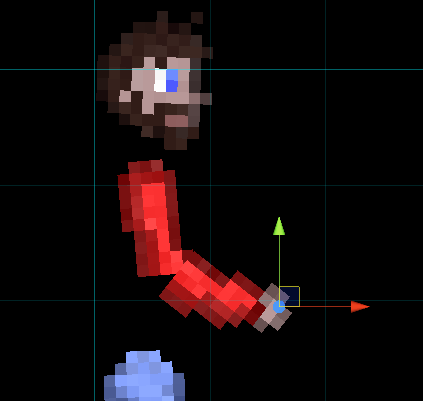
Left ( Not working )

Answer by Pyrian · Jul 08, 2014 at 10:05 PM
I had this problem, too. Something about having a parent transform with flipped scales makes the connected anchor not work - I think it doesn't get flipped. It APPEARS flipped in the scene editor, but when you play the game, it isn't (including in the editor). At least, that's what's going on as far as I can tell.
My solution was to not flip the parent. This was a pain in the neck, because I had to flip each connected sibling's scale and their local x-pos, as well, to make it work. But work, it did.
I can try that actually, but I dont think that is the issue I am having unfortunately. I am sure I tried that. I will get back to you if I make any progress though
Your answer

Follow this Question
Related Questions
Character Joints, twist and swing 0 Answers
Joint Momentum 1 Answer
"wheel" character 2 Answers
Rope Mechanics for Grapple; Climbing and Swinging 2 Answers
Make a hinge joint stay firmly in place 4 Answers