- Home /
Unity looses my Player settings
For some reason Unity keeps loosing my project settings. To be more specific: icon settings (shared and Android platform overrides). I tried saving project, quitting Unity after making changes. Nothing worked so far. If I build right after setting it - it builds application with icons, so it kind of works.
Is it a known problem? Is there are workaround?
Answer by rdwjrg · May 19, 2011 at 09:18 PM
This appears to be a bug in the Player Settings panel code. If you change a different setting (say, click on the splash screen setting in the same panel, doesn't seem like you even have to change the splash screen at all), you'll notice that ProjectSettings will be modified, and your icon settings changes should persist.
I should qualify this by saying I'm using the default icon and building standalone for Windows, so YMMV with other platforms. I bet it's the same bug.
It looks like the bug has been fixed a while ago, because I haven't experience it for quite a while.
Your answer

Follow this Question
Related Questions
Access app_icon from an Android Plugin 2 Answers
Unity3D Android Plugin App Icon Issue 1 Answer
A node in a childnode? 1 Answer
Andoroid Pictures 0 Answers
Android Testing On Unity Free HELP! 2 Answers