- Home /
Can't Select Cameras When Adding Rigidbodys
Hello all,
I am having major problems with something that seams so incredible simple on paper I was stubborn enough to spend four hours trying to figure it out myself in pure frustration and confusion before admitting I was a failure.
I have a camera that gets triggered by the player and loads a very very simple cutscene that's just going straight upward into the sky on a light beam. At the very top that's the end of the game! So I have a trigger box set to load back into the main menu.
That all works just fine. The problem is when I had a rigidbody to my second cutscene camera in order for it to detect triggers. It turns into the default camera no matter what tags or layers I use.
I have tried everything I can think of. My code compiles just fine, and everything works. Aside from being able to start as the player. And again, this only happens when the cutscene camera has either a rigidbody or character controller on it.
I'm losing my poor mind here. Could really use some help.
Thanks for taking a look at my thread. I can't wait to see how incredibly simple this is to fix.
Answer by C10110 · Jul 07, 2014 at 04:24 PM
WOOOOOWWWWW
I wasn't disabling camera two so that it would therefore enable via my script. I'm somewhat new to coding and I love it so much that sometimes I think when I plug a few phrases into Monodevelop it magically does everything for me. I sometimes forget there are still user interactive GUI stuff to do in relation to the once feared coding stuff.
If anyone for whatever reason was as daft as I was you have to click the little checkbox on the top left of the inspector view to enable and disable objects. (duh!)
One would think I would know this when I'm telling certain things to be active and not. Oh well. I'm just glad nobody actually answered this. I would have felt awful.
Your answer