- Home /
Crashing in build version NOT in Editor
Hi all,
I have 3 cameras to render the geometry (cameras doesn't overlap) in my game so the player can get a surround view with three monitors. But I've got a problem in the final build version on Windows 7 PC with 3 monitors. The program crash after running for about 5mins. So I did a development build and connected to profiler via network. I've noticed that in memory section, memory used by mono keeps increasing until it crashes (it crashes when it reach 24.8MB)
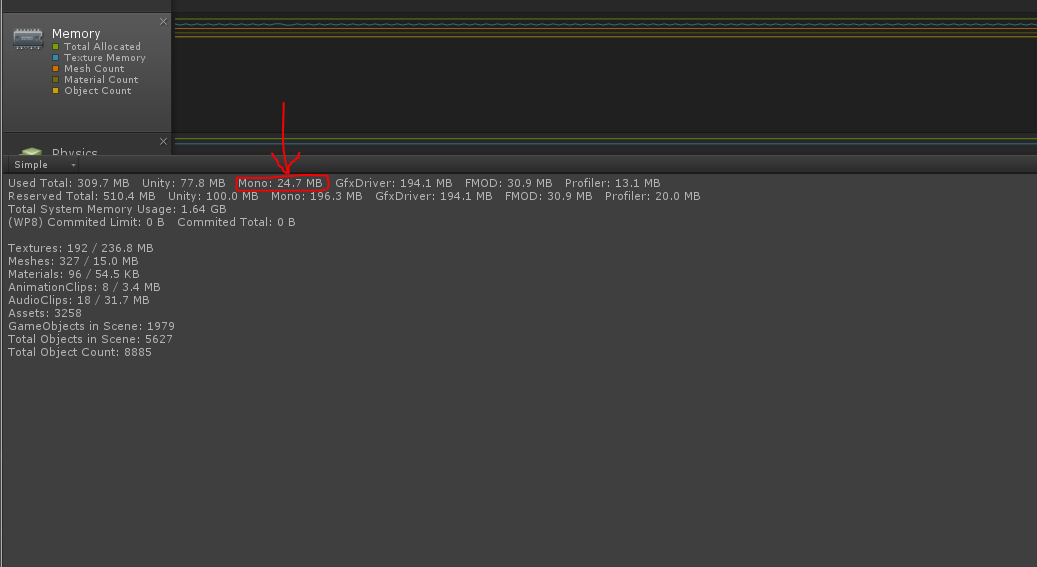
But, when I run the same scene in Editor it keeps running without any issues. This is the snapshot of the memory section of the profiler when its running in Unity Editor.
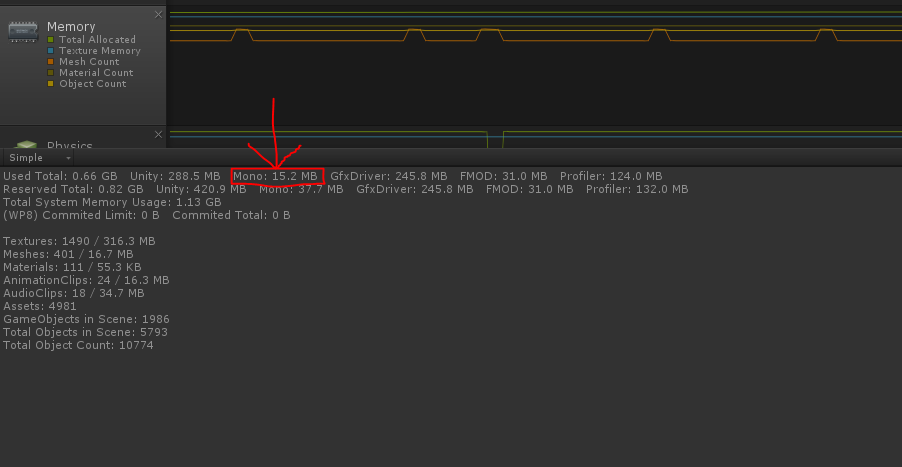
The memory used by "mono" doesn't increase more than 15.8MB. It keeps fluctuating between 10 - 15MB constantly.
Could anybody explain why this is happening ? Also, I don't see any garbage collection spikes in the CPU section when I'm running the ".exe".
I've also tried running this ".exe" with single camera/monitor mode and it works fine. The "mono" memory stays between 10 - 13MB. And, I see the GC.Collect spikes in this mode.
Thanks for you help in advance.
I'd be surprised if 24.8$$anonymous$$ of $$anonymous$$ono memory causes the app to crash. What is the crash log you get?
Don't get a crash log. Get the message from windows saying "Application has stopped responding"" error and quits the application
So, while Unity is running it should be writing to a log file. That log file might have useful data.
It doesn't crash the game while I'm running it in Unity Editor. It only crash when I'm running the build (.exe) in a standalone computer with 3 screens.
I'm using the following command line arguments to make it run in 3 screens.
"-popupwindow -screen-width 5760 -screen-height 1080"
I've built a development version and done some profiling while the game is running in a standalone PC. I've noticed that the "garbage collector" doesn't appears to be running when I'm in 3 screens.
The same scene when used "-popupwindow -screen-width 1920 -screen-height 1080", I start to see the garbage collection spikes again.
do you have any idea what might be the issue ?
Hi. I am experiencing a similar problem. I would like to know you managed to solve this problem and how. thanks.
Your answer

Follow this Question
Related Questions
ManagedHeap.ReservedUnusedSize 0 Answers
Multiple Display UI Issues 1 Answer
How to remove spike frame time completely? 0 Answers
Is using enum as Dictionary's key still a performance killer in Unity 2018.3? 0 Answers
Performance going down over time 2 Answers