- Home /
Disabling first actor when switching to another camera.
So my situation is that I want to switch from camera1, to camera2 to which camera2 acts independently of camera1. Also, when I switch from camera1, I want the actor (first person controller) that it's attached to completely stop moving and receiving input. So on my camera1 I have:
var Camera1 : Camera;
var Camera2 : Camera;
var FPC : GameObject;
function Start() {
Camera1.enabled = true;
Camera2.enabled = false;
FPC.gameObject.active = false;
}
function Update() {
if (Input.GetMouseButtonDown(0)) {
Debug.Log("toggle");
Camera1.enabled = !Camera1.enabled;
Camera2.enabled = !Camera2.enabled;
}
}
So when the game starts, it will immediately make the first camera active.
function Start() {
Camera1.enabled = true;
Camera2.enabled = false;
That's working just fine. My issue is that when the game starts, the second actor completely disappears versus just disabling. It obviously has to do with this line:
FPC.gameObject.active = false;
From my understanding, gameObject.active isn't supposed to stop rendering the object, just disable it. I have also tried disabling the scripts in the second actor to stop from receiving input with no avail. I am using JS for this. How could I go about disabling the first actor input when I switch to camera 2? I can figure out how to switch it back on my own. Thank you in advance.
Your answer

Follow this Question
Related Questions
Please Help!!! Enable/Disable Script!!! 3 Answers
Help With Disabling/Enabling single GameObject 1 Answer
enable & disable VR on mobile 2 Answers
switch scripts? 1 Answer