- Home /
Input Manager not working...
Hello there :) Im working on a small project and i wanted to set up the Inputs, so that the user then can define the Keys at the start of the Game (with the dialog).
I watched a lot of tutorials and in every one it was the same and I followed every Step, but I always get an error.
ArgumentException: Input Button Submit is not setup. To change the input settings use: Edit -> Project Settings -> Input
My script:
===============
void Update () {
if (Input.GetKey("redPlayerForward")) {
//Do Something
}
}
===============
And my Input manager:

What am I doing wrong?? Thanks a lot :)
Answer by DavidSMoyer · Apr 25, 2019 at 05:56 PM
You're using GetKey on an Axis
Since you created an axis you would use Input.GetAxis("redPlayerForward")
Alternatively you could instead use Input.GetKey(KeyCode.W)
Your answer

Follow this Question
Related Questions
Rearranging input order in Input Manager 2 Answers
Input Manager Joystick Z, R ,U, and V Values 0 Answers
New Input System: Can't set binding path anymore 2 Answers
what are the single joystick prefab's inputs for the input manager 1 Answer
2017.1.1 PC- Xbox 360 Controller D-Pad horizontal always reading -1 0 Answers