- Home /
How do you change the pivot point of a group?
So I am trying to animate the arm of a sprite, but have an issue with the rotation. As we know, it will rotate around the pivot point. However, the pivot point is in the center of the two images, instead of at the top of the shoulder. I have attached two images: - One shows the pivot point, and what happens to the arm when you rotate - The other shows what I would like to have happen. Note, to make that image I faked it my moving the arm and mace as well.
In case it is needed to be known, the mace is a separate image, but I have it as a child to the arm. Even without the mace, the rotate caused the arm to spin, instead of a shoulder rotation.
Any help would be appreciated, as I can't find an answer to this. Thank you.
Answer by DESTRUKTORR · Jul 04, 2014 at 10:37 PM
You can change the pivot point on a sprite in its import settings.
Click the sprite in the hierarchy view
In the inspector, select "Sprite Editor"
In the sprite editor window under "Pivot" select "Custom"
Edit the pivot point to where you want it to be, on the sprite.
If it worked, you should click the little check-mark under my answer that says "Accept this answer as correct"
Your answer