- Home /
Problem is not reproducible or outdated
Billboard trees appear with a blueish-green tint

As the title states, my trees are appearing with a sort of odd tint to them while billboarded. The red circles highlight the trees (it's not certain ones, it's all of them). The blue circle shows a non-billboarded tree, and as we can see, it's color matches the landscape very well.
This only happens when I am in "play" mode; while editing, the billboard trees' colors appear normal (as seen in the second picture here:)

I attempted to rebake my lightmaps, but as I am new to Unity, I honestly have no clue what I'm doing here (past what I've learned so far this month in my Level Design Online class.)
How do I stop my trees from turning this awful color while billboarded? Seems strange to me that they are okay in editing but in play they are altered.
Could you clarify? Is it a setting I can change? Remember that I have no clue what I'm doing.
I've seen a few questions of people saying their trees are discoloured. Usually it turns out to be too much on the sliders or something in a texture where it shouldn't be, like bad Alpha. Search for white trees and see what I mean.
There are several ways to change the colour of objects, reflections, lighting etc.