- Home /
How do I avoid losing everything when I update Unity?
I just updated Unity for the first time. Everything I that I added to the assets folders are gone. It's as if I never had Unity on my machine in the first place. I'm using Mac. Did I do something wrong? I've never used a program that wiped all of my files when updated, so I really don't understand why everything has gone missing and unsearchable. If it's not safe to use the default asset folders, then what other option do I have? Do I really have to back everything up before I can update? It's really frustrating to think that everything I worked on is gone.
First lesson in the chapter is always 'back up your stuff'. :-)
Answer by DaveA · Jul 04, 2014 at 03:40 AM
Where did you save your project(s)? Because they should still be there. I'm guessing here: you added assets to the included tutorial project, and when you updated, you updated that too? Mac will delete then create a folder (Windows will just merge new with old files). Otherwise, would need more info. Be sure to keep your project files somewhere you can find them, and back them up too (make copies, some of which should be on disk or thumb drives, just in case). And ALWAYS make a backup of your projects before updating to a new version which, upon loading, says 'upgrading project' Because if you for some reason need to revert to an older version of Unity, your projects won't go back, you'll need the backups.
All I updated was Unity. Either way, I've cut my losses, and started my project over. Which is fine, because I really didn't have a lot done, and the second time through is much cleaner. I think I'm just used to PC, where replacing folders doesn't delete other files (something I absolutely hate about $$anonymous$$acs). Because of using PC for so long, I didn't even think twice about backing up my files, because I've literally never needed to. But it's whatever, I've learned from my ignorance, and will make sure it doesn't happen again. Thanks for the the help!
Answer by JusticeAShearing · Jul 05, 2014 at 04:05 PM
I have an idea. If you take your project files, default location on Windows is your Documents folder, and paste a copy of them anywhere other than your Documents, you should be able to let Unity install itself while leaving your copy untouched.
I hope that this works for you.
Answer by Wolfravin · Dec 18, 2016 at 10:00 AM
What I did was before I checked I use a thumb drive or a external hard drive and copy every thing tied to all my projects along with there files are in the drive and I update. But that was for other programs I'm still doing that with unity.
Your answer

Follow this Question
Related Questions
[HELP!!] Files all missing while I update the version from Unity 2018.3.12f1 to Unity 2019.1.4f1 0 Answers
Raycast missing moving Collider 1 Answer
Missing prefab in the hierarchy 0 Answers
Deleted component errors, yet component is still visible in inspector? 0 Answers
this==null evaluates to true? 0 Answers