- Home /
Why does the character controller script default to a loop?
I started a new scene (several times), imported the third person character controller package. Using the asset provided in the package, it still says that animations are not found and the construction worker model just loops the running animation. It moves the character but the rotations are not smooth. I looked for tutorials and videos. Other people seem to have no trouble running the script. I did not find anyone that had my problem. I don't think I missed anything, but why could it be faltering? Is there a bug on the script? if so why do others have no trouble running it? Like I said:
1) imported character controller 2) set the third person controller 3) console says animations not found, 4) model loops the running animation (using the construction worker model provided by the package) 5) rotations of model (when changing directions)are not smooth
Thanks in advance.
Answer by AlucardJay · Mar 13, 2013 at 03:12 PM
The animations are imported with the package, it's just that they are not associated with the prefab.
They can be found in the Project Window folder :
Standard Assets > Character Controllers > Sources > Prototype Character > Constructor
There you should see the 4 animations : idle, run, walk, jump_pose
So drag and drop the 3rd Person Controller in to the scene. In the Hierarchy Window, click on this object and look in the Inspector. In the Third Person Controller Script component, drag and drop each animation from the above mentioned folder on to the correct place (where it says Idle Animation, drag and drop Idle from the Constructor folder into where it says Missing (animation clip).
Thank you so much. This was very helpful. Thanks for the video. This didn't just explain and fix my problem, but it also gave me insight into how it the character controller works. VERY helpful, thanks.
Your answer

Follow this Question
Related Questions
Third Person Controller 1 Answer
accessing charactercontroller 1 Answer
Animation Returns to previous state after timeline 0 Answers
Character moving up when animated. 1 Answer
Mecanim and Child Objects 0 Answers