- Home /
The question is answered, right answer was accepted
Headless Editor Test Runner not working
Hi guys! As described in the docs
http://docs.unity3d.com/Manual/testing-editortestsrunner.html
i am trying to run few tests from the command line. The problem here is that unity open but nothing happens. I am running Unity 5.3.1f1 so I would expect a result or opening a window or whatever.
This is the command I am using:
C:\Program Files\Unity\Editor>start /WAIT Unity -projectPath "C:\dev\MyProject" -runEditorTests -editorTestsResultFile c:/RES.XML
The xml result file is even created; it's like there is no argument associated to runEditorTests and editorTestsResultFile.
Answer by Chiodini · Feb 18, 2016 at 10:15 AM
C:\Program Files\Unity\Editor>start /WAIT Unity -projectPath "C:\dev\MyProject" -batchmode -runEditorTests -editorTestsResultFile ../UnitTestResults.xml
this fixed my problem; just use relative path for the output and -batchmode