- Home /
Angry Birds Space like Object Path Model
In the popular game Angry Birds Space there is a feature that allows you to see where your bird will fly while taking in gravity and updates in the angle you have your slingshot. I have a game where the player can create planets and suns, change their size, and give them an initial velocity. The only thing this is missing is this path system that I want to be almost exactly like Angry Birds Space. Ive tried creating an empty object with a trail renderer that has the same mass as the planet (keep in mind that the path of the planet does depend on the mass of it), a Gravity script, and the same initial velocity as the slingshot will give the planet once launched. This works ok, but once the empty object is launched, there is no way to update the path by changing the angle of the slingshot, and the trail length is not constant. I will post screenshots of the slingshot(its more of a radial slingshot with a disc), and of Angry Birds Space. Any ideas? Thanks!

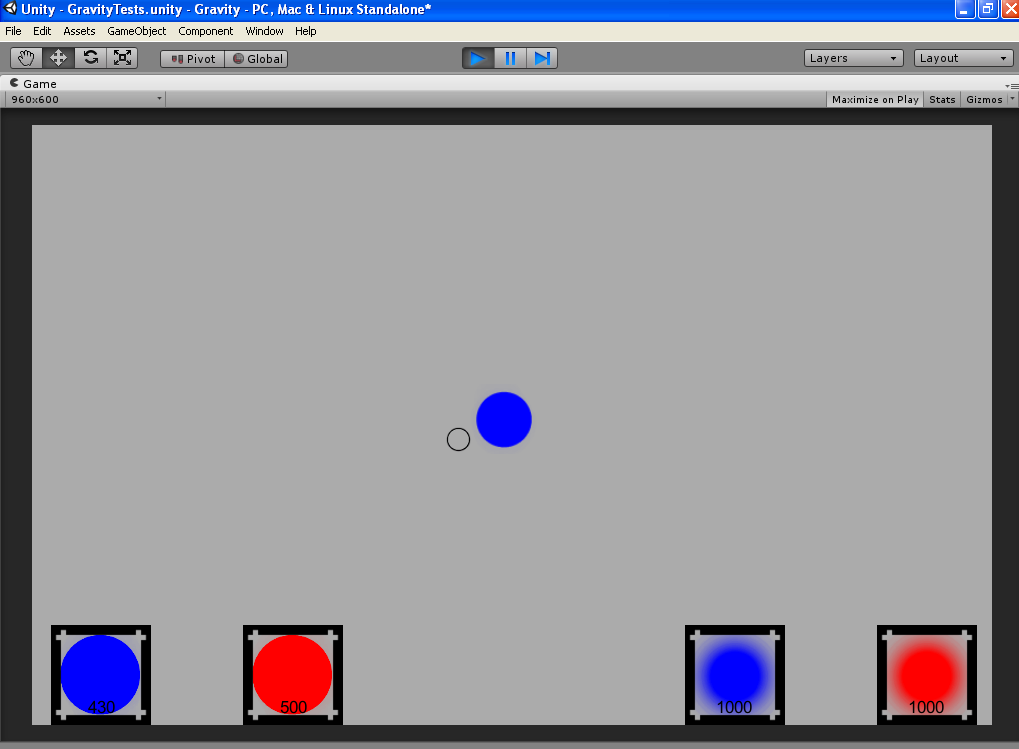
Answer by fafase · Jul 02, 2014 at 12:07 AM
Considering you are in space, there is no general gravity, I mean that the projectile goes straight if there is no planet item on your scene.
Then it is fairly easy to draw that situation, just take the direction vector and draw a dot every x unit.
Now, you want to modify that dot position if there is a gravity field nearby. Well the process for the dots is the same as for the projectile itself. If you are far enough from all planets, nothing happens, if you are close enough to one or more planets, add up all gravity forces to get the final force and add it up to the position of your dot.
As pseudo code:
foreach dot
foreach planet
Vector3 force = Vector3.zero;
float dist = distance(planet, dot);
if (dist > planet.range) continue;
// linear attenuation, you may use square if you feel like (more realistic)
force += 1 / dist * planet.initialForce;
dot.position += force;
So pretty much, iterate through all planets, if too far, ignore, else consider the distance to the center (full force) and attenuate the force based on that distance. Add all forces and move the dot with that final force.
Your answer