- Home /
Exporting textures from Blender to Unity problem.
Hello there fellow game designers. I have a problem with Exporting textures from Blender to Unity and hopefully you can help me and others with the same problem that I have.
So my problem is that I am new to Blender and I just made a tank that I would like to import to Unity. I figured out how to import the model and materials, but not the textures that are supposed to be on the materials. Now as far as I now there are a few ways to texture in Blender, let me explain how I texture.
I go into edit mode and select a part of the model that I would like to have a material on. Then I press U and click on smart UV unwrap. Then I create a new material on the panel to the right, then change it to the basic color I want it to be. I then go to the texture section on the same panel, create a new texture and change it to image or movie. Then I click open and grab a image I have stored on my computer, then go down and change Generated to UV. I then change the size of the texture (how many times I want it to repeat). And there ya go, that's how I texture.
So am I doing it wrong or something? Is there a better way that you know of? If so, can you please send me a tutorial link, or just explain? Because when I export everything to Unity, the model will show up and the material on it will also show up with the basic colors that I put on it and all, but just not the textures that I previously had on the material in Blender.
If you can help I would be very thankful. And if you can, please explain in detail how to do things because I am still new to Blender and Unity and may not know exactly what you are talking about.
Thanks for reading
Answer by Ben-Stoneman · Mar 22, 2013 at 04:27 PM
Create a folder in your Unity project named "Textures".
Import textures into that folder.
Create material in Blender.
Grab texture from "Textures" folder.
Assign texture to material.
Link material with model.
This way your texture should link up to your material and the material will link up to your model.
Your answer

Follow this Question
Related Questions
Problem with exporting from blender 1 Answer
Importing textures from blender to unity? 1 Answer
Blender texture with UV not covering mesh 1 Answer
Parts of a model won't texture 1 Answer
A node in a childnode? 1 Answer