- Home /
How to Reset Shader Replacement in Scene View?
I wanted to see how works described in the changelog (Unity3D 4.1) function to render Scene view with shader replacement:
SceneView.SetSceneViewShaderReplace
And it work great, but... I don't know how to undo this operation. I have not seen option to Reset Replacament Shader in Scene view. This is a huge problem for me, because shader are replaced even if i reboot the PC. Anyone know how I can reset shader replacement in scene view?
Answer by Dark-Table · Oct 12, 2013 at 08:56 PM
To reset the scene view back to using the normal shader(s) call SetSceneViewShaderReplace with null for both parameters.
[MenuItem("Tools/Reset SceneView Shaders")]
static void ResetSceneViewShaders() {
SceneView.currentDrawingSceneView.SetSceneViewShaderReplace(null, null);
}
Your answer

Follow this Question
Related Questions
Find all materials using a specific shader 1 Answer
Angry Bots 4.0 ground reflection/shader error (Unity 4.1.2f1) 0 Answers
How do I correctly invert depth values from an active camera? 1 Answer
Is it possible to change the shader of collision bodies in editor? 1 Answer
Outline shader being shown only in the material editor 1 Answer