- Home /
C# Twitchy Camera Movement
I have script that makes the main camera follow my mouse. However sometimes the main camera's movement can be very twitchy. I used Time.smoothDeltaTime instead of Time.deltaTime but there still seems to be a bit of twitchy movement from the Main camera. What else can I do to try to smooth out this erratic movement?
using UnityEngine;
using System.Collections;
public class Camera_Move : MonoBehaviour {
public float sensitivityX = 2F;
public float sensitivityY = 2F;
// Use this for initialization
void Start () {
}
// Update is called once per frame
void Update ()
{
float positionX = transform.position.x + Input.mousePosition.x * sensitivityX;
float positionY = transform.position.y + Input.mousePosition.y * sensitivityY;
transform.position = new Vector3( positionX, positionY, 0) * Time.smoothDeltaTime;
}
}
Input.mousePosition gives pixel coordinates from the bottom left at 0/0. So to me, positionX and positionY seems like they should always be positive, and your camera should always be moving up and to the right (assu$$anonymous$$g it's looking in the positive z-direction)
Is that the case?
I can't see where the twitching is co$$anonymous$$g from, but using Vector3.$$anonymous$$oveTowards together with Time.DeltaTime is usually the best way to ensure smooth movement of anything.
Seconded on using LateUpdate. http://docs.unity3d.com/ScriptReference/$$anonymous$$onoBehaviour.LateUpdate.html
"a follow camera should always be implemented in LateUpdate because it tracks objects that might have moved inside Update."
Answer by AngryBurritoCoder · Sep 14, 2014 at 01:29 AM
Use Vector3.Lerp(From,To,smoothness * Time.deltaTime)
smoothness is just a float that you choose
Your answer