- Home /
How to make an if command check a bool (or any other variable) only if it has changed
Hi
How can I make an if command that only gets activated when the bool that the if statement checks gets changed? So when the bool changes the if statement will check and see what it should do.
I was thinking about something like this:
using UnityEngine;
using System.Collections;
public class Example : MonoBehaviour {
//Variables
private bool boolExample = false;
private bool lastExample;
// Update is called once per frame
void Update () {
//Here we make sure that the lastExample has the same value as boolExample
lastExample = boolExample;
if(Input.GetKeyDown(KeyCode.Space))
{
//Here we make it the opposite of what it already is
boolExample = !boolExample;
}
//Here it checks if it has changed (we can do that because we haven't given lastExample the same value as boolExample yet)
if(boolExample != lastExample)
{
//Here we write the code instead of this silly message
print("The bool has been changed by forces unknown");
}
}
}
Comment
Best Answer
Answer by whydoidoit · Jun 20, 2012 at 08:20 PM
Looks good to me. The only thing is you would have to set the value of lastExample inside that if.
Your answer

Follow this Question
Related Questions
The name 'Joystick' does not denote a valid type ('not found') 2 Answers
Making a light turn on and off with the same button 1 Answer
empty component var 1 Answer
set another scripts variable 2 Answers
How much memory does a pointer use? 5 Answers