- Home /
Models Disappeared in Scene but shows in Hierarchy
Hi, I have tried to search the answer and reverse what I did but didn't seem to work.
What happened was, I was trying to organize the project folder, so I moved all models that were in the root Asset folder to a subfolder called "models", same with scripts and materials files. Problem is, I forgot where the materials file originally were. After Unity redoes everything (loading bar) and when it was done, most things were gone in the scene but shows up in the hierarchy. When I select it in the hierarchy, it only shows a highlight of it in the scene view, though the actual model or object isn't there. I did move everything back as close as possible but still didn't show. I removed the projectsettings, library and temp folder to retry but still didn't work. Can anyone let me know what the default folder that Unity makes when you import models? I assume because a certain material or texture is missing, it doesn't show the models but I moved the material and texture back to the place they were in. Please let me know what the problem is and how to fix it.
Thank you.
Kevin
Answer by Jeff-Kesselman · Jun 28, 2014 at 09:22 PM
What folder models are in should make no difference.
Try quitting unity and restarting it. If that doesn't work, right click in the content window and select "Reload All Assets".
Thanks for your reply. I have restarted Unity many times and moving files back and forth. I'll try to reload all assets. Hmm, there isn't a reload all assets, only reimport and reimport all.
And also when I select the individual models and child models, it says "mesh missing". I assume the mesh is missing and also some materials are missing too. Any way I can redirect Unity to a different folder or at least see where the folder Unity is looking for, so I can move everything back to that folder?
Thanks.
As long as your assets are in /Assets under your main project directory it should make no difference where they are below that,
Did you move them in Unity or in the file system? If the latter make sure they are all still somewhere under the project's Assets director.
I tried it all but still isn't working. And yes, I moved them from the file system. I guess I'll redo the whole scene.
Oh yeah, sorry. I didn't realize you had moved stuff around in the file system.
As I mentioned if you moved it out of Assets then move it back in. Unity doesn't know how to load anything that isnt in Assets.
In general though I would not do that in the future. if you are going to move assets around do it within the Asset/Content windows in Unity. That way Unity has a better idea of what you are doing. It will also prevent you from ever moving anything outside of the root Assets folder and its children.
In general its not a good ides to move ANYTHING in your project folder around except from within Unity or you risk breaking it.
Your answer

Follow this Question
Related Questions
Best workflow for DontDestroyOnLoad method regarding Unity Editor? 1 Answer
How to determine order of object list collection from scene 1 Answer
How can I permanently display (`EditorApplication's) current scene name in Editor? 1 Answer
Using empty gameobjects as "folders" in scene hierarchy panel 1 Answer