- Home /
Question by
fiterpilot · Dec 21, 2017 at 09:53 PM ·
c#raycastgunprojectile
Raycast Projectile w/ Physics
I'm trying to make a raycast the responds to physics. I do NOT want to use the collision system since these projectiles will be moving rather fast and the collision system isn't very reliable with fast moving objects.
I've been trying but ultimately I have no idea what to do. Any help?
Comment
Answer by StetsonT22 · Dec 21, 2017 at 11:53 PM
You can make an array of a bunch of shorter raycasts, that way you can make adjustments to the line, such as gravity and/or ricochet/bounce...
Answer by ElijahShadbolt · Dec 22, 2017 at 01:14 AM
This is the technique I use. It's not as precise as kinematic formulas, but it works well.
Projectile.cs
using UnityEngine;
public class Projectile : MonoBehaviour
{
public Vector3 velocity;
public float gravityMultiplier = 1f;
public LayerMask hitMask = -1; // all layers by default
void FixedUpdate()
{
// apply acceleration
velocity += Physics.gravity * gravityMultiplier * Time.fixedDeltaTime;
// get difference between last position and next position
Vector3 displacement = velocity * Time.fixedDeltaTime;
// get Raycast ray (cache last position)
Ray ray = new Ray(transform.position, displacement);
RaycastHit hit;
// apply displacement
transform.position += displacement;
// OPTIONAL: update rotation
transform.rotation = Quaternion.LookRotation(displacement, Vector3.up);
// raycast for any collisions since last position
if (Physics.Raycast(ray, out hit, displacement.magnitude, hitMask))
{
// hit something!
// example events
Debug.Log(this.name + " has hit " + hit.collider.name + " at point " + hit.point);
hit.collider.SendMessage("OnProjectileCollision", this, SendMessageOptions.DontRequireReceiver);
Destroy(this.gameObject);
}
}
}
HitBox.cs
using UnityEngine;
public class HitBox : MonoBehaviour
{
private void OnProjectileCollision(Projectile proj)
{
Debug.Log(this.name + ": I've been hit by " + proj.name + "!");
}
}
Your answer