- Home /
Animation not Playing in Unity
Sorry. I'm having trouble. The animation is an fbx file from Maya and it plays fine in Maya and in the Unity Preview, but once I set it as the default state in the animator controller, it just keeps showing the default A-pose model. I can't tell if it's the settings or how I exported the file. In Maya, I selected all, baked animation, deleted history, and then exported. All my objects are generic animation types, and I set them to loop. Could there be anything else that I'm missing? Thank you. Screenshot in thumbnails.
Answer by Trevdevs · Oct 16, 2018 at 03:25 AM
Since I don't have much information to go off I did some google searches and came up with this list on why animation might not work and stay in T-Pose
You animation is not assigned to the state
Your animation does not match your rig.
Your avatar is not setup in the animator component
Turn off "Write Defaults" in the animation
Try turning off the loop
Try setting the avatar to humanoid
Sources I went to for this information
https://answers.unity.com/questions/1013718/animator-showing-current-animations-but-character.html?childToView=1378459 https://forum.unity.com/threads/character-stuck-in-t-pose.451990/
Your answer