- Home /
Strange effects of two transparent objects on each other.
hello friends,
I have a waterfall over a transparent stone. When stone's transparency is 0 the waterfall appears, and when is 1 the waterfall is hardly seen. I'm so bewildered as where to look for the cause. I just guess that tweaking shaders might be helpful. (but don't know how).
Any suggestion on this matter?
It could be a numerous of things, but I'd first check that the shader use 'ZWrite On' on both objects. It sounds like the stone gets rendered on top of the waterfall.
Thank you save. Waterfall uses Particle/Alpha Blend. when I add ZWrite On it's no longer a waterfall. gets so dark.
Answer by Kourosh · Oct 10, 2011 at 02:44 PM
Ok, here is how I solved the problem.
I used Queue in tags like this:
Tags { "Queue" = "Transparent+1" }
This will relatively render the object on top of other transparent objects.
Referred to : http://unity3d.com/support/documentation/Components/SL-SubshaderTags.html
Your answer

Follow this Question
Related Questions
Transperency not working correctly on imported objects. 1 Answer
Unity 5 Global fog with transparency issues 2 Answers
How to make terrain partially transparent (lower opacity) 1 Answer
Transparent Diffuse Specular Normal Shader problem 1 Answer
Is there a way to have a transparent vertex shader recieve and cast Shadows? 0 Answers