- Home /
Make animation go to child.,Make animation go to child
Hi! I'm pretty much new to Unity and I'm losing my cool over this problem.
I have an animator set on a parent but I want the child to be animated (With sprites) Every time I drag a sprite into the timeline, it animates the parent and not the child. Any suggestions?
Thanks
Answer by Lukas-Wendt · Nov 11, 2019 at 04:28 PM
You need to animate the Sprite property of the child's SpriteRenderer.
You can start animating this property by:
1) Clicking Add Property.
2) Unfolding the child foldout.
3) Unfolding the SpriteRenderer foldout.
4) Clicking Sprite.
Now you can drag the sprites on to the time line.
Your answer

Follow this Question
Related Questions
Children won't animate 2 Answers
Make a simple tree 1 Answer
Is there a way to change the WrapMode of all Animations in a Mecanim Animator? 1 Answer
Animation Running Game 0 Answers
Building Tilemap Animations in code require AnimationController 0 Answers