- Home /
BlendShapes not Showing Up (Blender -> FBX -> Unity 2018.1)
I made a mesh in blender with several shape keys and no animations and I exported it to an FBX file for use in Unity. When I was using Unity 2017, it would import with a Skinned Mesh Renderer with Blendshapes (I made sure Import Blendshapes was selected) but in Unity 2018.1 it imports with a normal Mesh Renderer and no Blendshape section appears. Even if I add a Skinned Mesh Renderer to replace the original Mesh Renderer, no blendshapes appear. Is there a way to import multiple Blendshapes from Blender to Unity with Unity 2018.1? I am not using any armature and the mesh has no animations. Thank You! Blender:  How it Looks in Unity:
How it Looks in Unity: 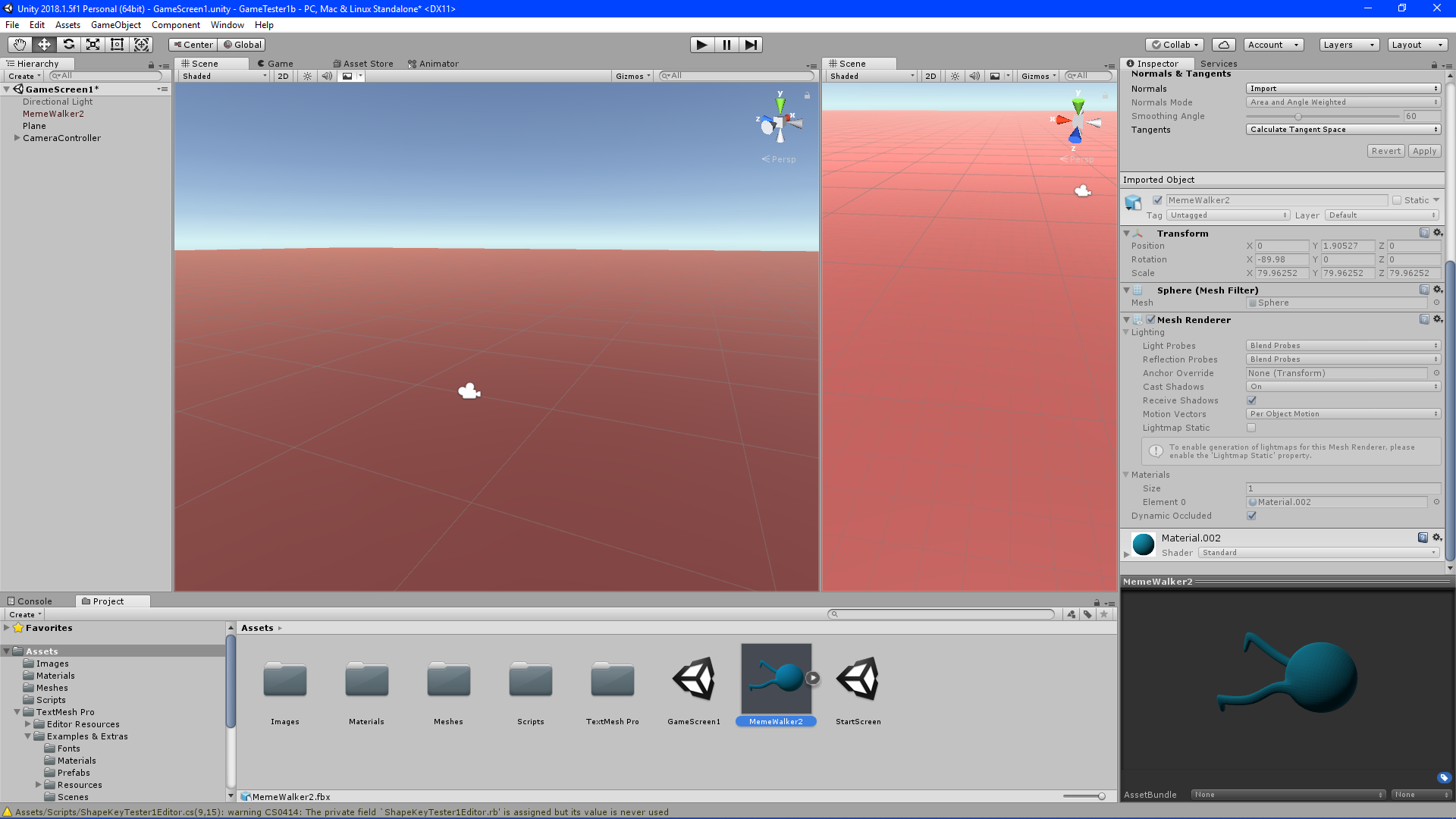
Answer by Prog_Meisters · Nov 29, 2020 at 04:42 AM
You need to apply all your modifiers before you export to FBX from Blender.
Answer by tentachi · Sep 08, 2021 at 11:02 AM
I know this is way too late but just add a skinned mesh renderer component and delete the mesh renderer component. (skinned mesh renderer and mesh renderer are two different components for some reason)
Your answer

Follow this Question
Related Questions
Unity 2018.4.5f1- Blender could not convert the .blend file to FBX file. 4 Answers
Blender to Unity FBX requirements? 0 Answers
Export Motion Capture with 3D model from Blender to Unity 0 Answers
Blender stops exporting after certain animation 0 Answers
Blender to Unity Export missing large parts of mesh. 1 Answer