- Home /
ScriptableObject Asset Files Invalid Header, Perforce Revision
Hello,
I'm currently working on a project using Perforce to handle version control and syncing with team members. One thing we've recently noticed is that our ScriptableObjects stored in .asset files are always corrupt upon import from another client.
The specific error we receive on import is
"Fatal error while reading file. Header is invalid!"
followed by
"Failed to read file 'DirPathHere\RegularObjectives2.asset' because it is corrupted."
I have not seen any posts or information on UnityAnswers, or the Internet, regarding .asset files being corrupted by Perforce.
We're using P4Connect, our Version Control setting (Edit->ProjectSetting->EditorSetting) is set to Visible Meta Files, and our Asset Serialization is set to Mixed.
Having the exact same issue here with Prefabs. Have you found a workaround?
Is it possible that one person submitted it using binary files ins$$anonymous$$d of text files?
Unfortunately, I have not yet found a workaround, Reticent.
I'm unsure, steve, if that has occurred. We've since deleted the files and redone them but the error persists.
Have you opened the header, and you should be in forced Text, not mixed.
Answer by jkhong · Mar 29, 2015 at 06:39 PM
If it can help, we had this problem but only on one developper computer
The data on the server are right
The perforce client of this developper has 2 pending change list (let's say with revision 1 and 2). Each pending change list has modifications on the same file
the version 2 is committed so everybody else is able to get non-corrupted file
but the developper, with its local settings (with the remaining unuseful pending changes list version 1), gets corrupted files
So the solution : clean your perforce client by removing/reverting unused pending changes list
Your answer