- Home /
Mecanim, start blend immediately?
Hi, I'm wondering how I would make mecanim start a blend immediately rather than wait half the animation's length?
I want the blend to start directly once the transition occours to remove the unwanted delay at the start. If you look at image 1 you'll notice there's a big gap before the blend occurs.
Right now I'm blending from Idle -> Dodge and it looks like this.
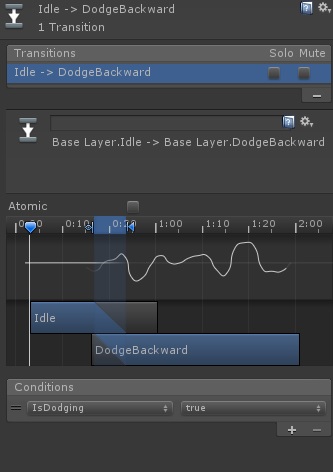
However what I want is this.
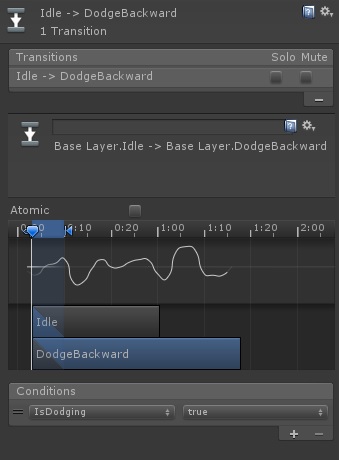
But when I click out of it, it resets back to how it looks in the first image. I've looked around and I can't seem to find a save button or similar, so how do I actually set it to be as in image 2?
"Animation Transitions define what happens when you switch from one Animation State to another." Animation Transition $$anonymous$$anual
And not WHEN the transition happens. What you are asking is that as soon as the Idle state start that it also start transitionning toward DodgeBackward.
For that you would need to either set transition conditions or script it.
I'm not asking it to transition immediately when idle start, but rather make it start blending as soon as it starts transitioning. Since if you look at image 1, there's a huge gap between the blend and the start.
The first part is only a preview of what would happen if you were in the Idle state and then transitioning to DodgeBackward... The actual transition only happen when the Idle start to "blend out", it won't always play the 15 frames show in the preview. It exactly does what your saying, it immediatly start to blend as soon as the transition's condition are met.
Ah I see, then I think I know why I have a problem along the side. Thanks for your help!
Your answer

Follow this Question
Related Questions
Cant get rid of animation delay in Mecanim 2 Answers
Blend Mecanim animation with forces induced via the Physics engine 3 Answers
Mecanim blend tree transition speed 0 Answers
Mecanim blend moves character? 1 Answer
Mecanim delay 1 Answer