- Home /
Tidy Tile Mapper - Strange Rotation Angle
Hi,
I recently bought Tidy Tile Mapper on the Assets Store, and have been using it fine, but when I make a map on the setting 'Forward' instead of 'up', all my blocks are placed in a weird rotation.
What I've done, is I've created a cube (in Blender) and Scales the X axis by 3x, then added the textures. I've then imported them into unity, and changed the scale factor to 0.54 to make them fit in the Tidy Tile Mapper Grid.

Does anyone know how to fix this?
Any help would be much appreciated.
PS: It would be a pain in the * * * * if I had to rotate all my models, is there another way?
Answer by Yharooer · Jul 05, 2013 at 09:03 AM
I contacted them and it was caused by Blender. Blender's "up" is the Z axis, and Unity's is Y, so when one imports a model into Unity, it rotates it, to (0,0,0) and the model rotates.
What I did, was I made the model a child of a blank GameObject, and the empty GameObject's rotation is (0,0,0) so what Tidy Tile Mapper resets the rotation to (0,0,0), it doesn't stuff up which is good!
I hope this answer helps someone. :)
Answer by Rob@U3D · Apr 16, 2013 at 02:20 PM
I'm sure the Publisher of the package will be able to help you out with this.
You can contact Doppler Interactive here - http://contact.dopplerinteractive.com/
Your answer

Follow this Question
Related Questions
Ruletiles on different Tilemaps? 0 Answers
How to store tile's rotation? 1 Answer
Bonus points tile! Need help! 4 Answers
Extending TileMap to "paint gameobjects" 0 Answers
Scriptable Tile Issues 0 Answers